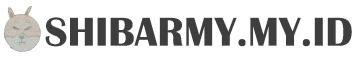To install CPU Miner Multi on Linux, you can follow the steps below:
- Open the terminal on your Linux system.
- Install the required dependencies by running the following command:
sudo apt-get update && sudo apt-get install build-essential libssl-dev libcurl4-openssl-dev libjansson-dev libgmp-dev automake zlib1g-dev- Download CPU Miner Multi by cloning its Github repository. Run the following command:
git clone https://github.com/tpruvot/cpuminer-multi.git- Navigate to the cpuminer-multi directory by running the following command:
cd cpuminer-multi- Configure the miner by running the following command (replace ‘username’ with your own username and ‘password’ with your own password):
./autogen.sh && CFLAGS=-march=native ./configure --with-crypto --with-curl CFLAGS=-O2 -Wall -msse2 --with-cpumining --with-cpumining-poolusername=username --with-cpumining-poolpassword=password- Compile the miner by running the following command:
make- Once the compilation is complete, you can start the miner by running the following command (replace ‘pool_address’ with the address of the mining pool you want to connect to, and ‘port_number’ with the port number of the mining pool):
./minerd -a cryptonight -o stratum+tcp://pool_address:port_number -u username -p passwordThis will start the miner and begin mining the cryptocurrency of your choice. Note that you can replace ‘cryptonight’ with the algorithm of the cryptocurrency you want to mine.